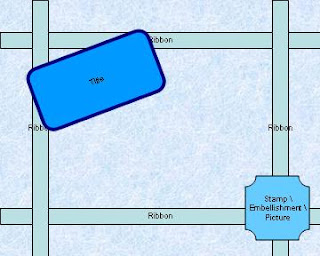For my Hebrew speaking readers I'll enclose some instructions for the cardboard that I made in... what do you know... Hebrew...
בכל פעם שאני רואה אותם, אני חושבת על זה שאני חייבת לקצץ בהוצאות הסקראפ שלי. דבר נוסף שעולה לי לראש זה שאני חייבת לנסות להכין אותם בעצמי.
אז הכנתי. וגם לכם כדאי. תנסו...
כלים וציוד:
- קרטון ביצוע או כל קרטון אחר שעבה מספיק. חשוב לקנות בגודל שמתאים לצורה שאתם רוצים ליצור.
- נייר קופי (או נייר העתקה בעברית יפה). ממש לא חובה.
- עיפרון (או כל כלי כתיבה נוח אחר).
- מספריים או סכין חיתוך (מה שיותר נוח).
- נייר עם דוגמא שאתם אוהבים.
- דבק (רצוי דבק נטול חומציות ונטול ליגנין).
- פצירה (או כל כלי שיוף עדין אחר).
- כר דיו או מרקר בצבע מתאים.
- קישוטים מכל מיני סוגים.
הוראות הכנה:
1. תעתיקו את הצורה הרצויה אל קרטון הביצוע. אתם יכולים להעתיק את הצורה עם הנייר קופי (או עם חותמת) או סתם לצייר ישירות על קרטון הביצוע.
2. חיתכו את הצורה עם מספריים או עם סכין חיתוך.
3. שייפו את הקצוות של הצורה לקבלת צורה חלקה. את השיוף אתם יכולים לעשות עם פצירה פשוטה.
4. כשהצורה מוכנה, אתם יכולים להתחיל לעטוף אותה עם הנייר שבחרתם. חשוב לזכור להשאיר שוליים רחבים מספיק (מהנייר) סביב הצורה כדי שהנייר יגיע לצד האחורי של הצורה. בצורה הזו, כל הצדדים הנראים לעין של הצורה יהיו עטופים בנייר היפה שבחרתם.
5. אחרי שהצורה חתוכה ועטופה, אתם יכולים להשתמש בכרית הדיו (או במרקר) כדי להדגיש את הקצוות של הצורה. בנוסף, אתם יכולים לאמבלש (סתם, נסחפתי...), כלומר לקשט, את הצורה שיצרתם עם מה שתרצו (סרטים, סיכות מתפצלות, ניטים, חותמות וכו' וכו'...)
6. זהו, סיימתם!!!אתם יכולים להשתמש בצורה ה"משופצרת" שלכם לכל פרויקט שרק תרצו.
הצעת שדרוג!
אתם יכולים ליצור אותיות או צורות שונות של אבזמים ולהשתמש בהם לאלבום הסקראפ שלכם או בכרטיסי ברכה שאתם יוצרים.
אפשרות נוספת היא ליצור צורות פשוטות יותר (כמו עיגול, ריבוע, פרח וכו') שישמשו ככריכה לאלבומיני שתצרו (או לאלבום בגודל רגיל – תלוי כמה קרטון ביצוע אתם מאחסנים בבית).
תהנו!